
The first step to embedding a video onto your website is to locate the video you're trying to embed. It can be a video from any video streaming service that allows embedding/use of its videos.

The first step to embedding a video onto your website is to locate the video you're trying to embed. It can be a video from any video streaming service that allows embedding/use of its videos.
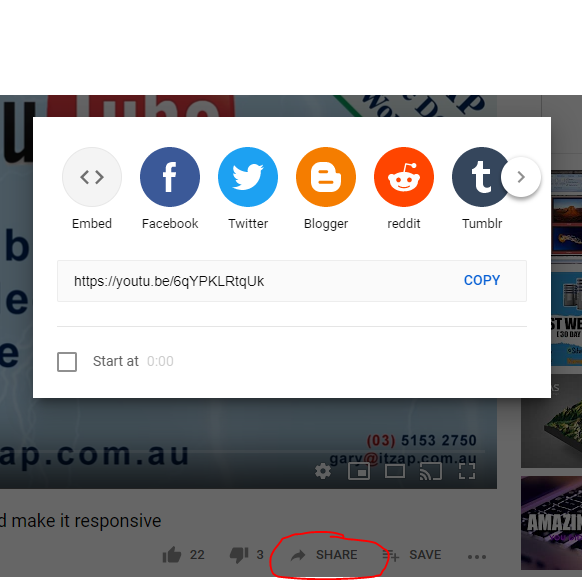
Once you click the share button, this window will pop up. You will see options labeled Embed, Facebook, Email, etc. Click the embed option as we will be embedding the video.
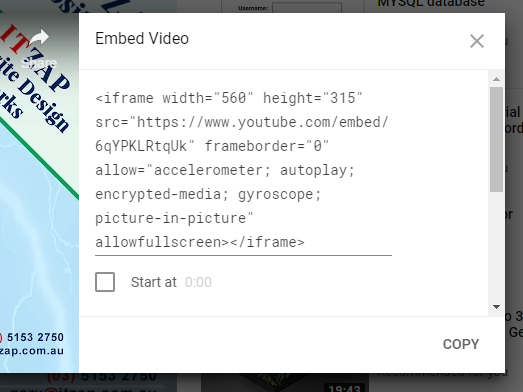
Once you highlight and copy the entire Embed Coding, go back to your website code and paste it where you want the video to be embedded. In this case, the video has been embedded at the bottom of this page, beneath the instructions.
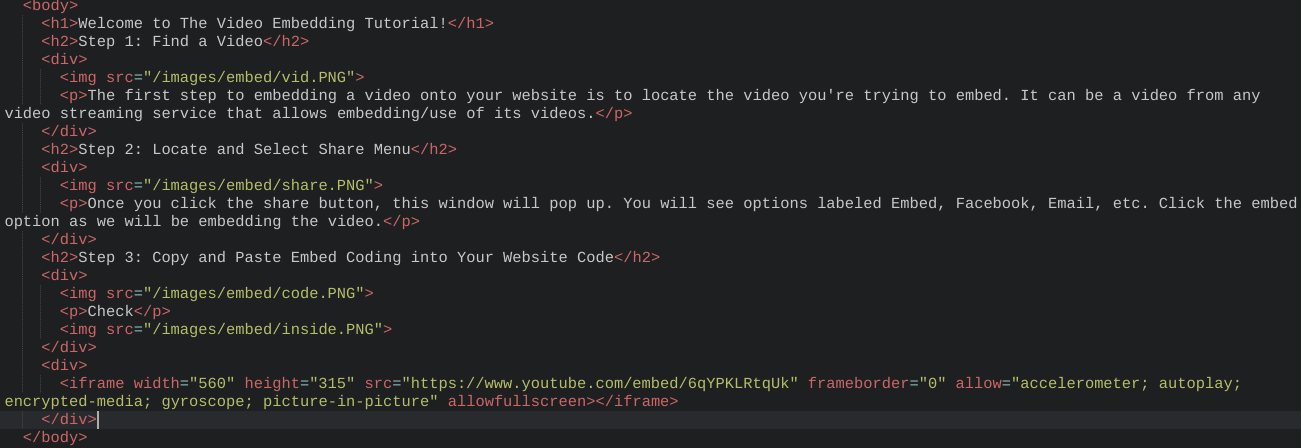
Here we have the final product, a full length video embedded into your web page. Once it's embedded be sure to play the video with audio and make sure everything works as it should.